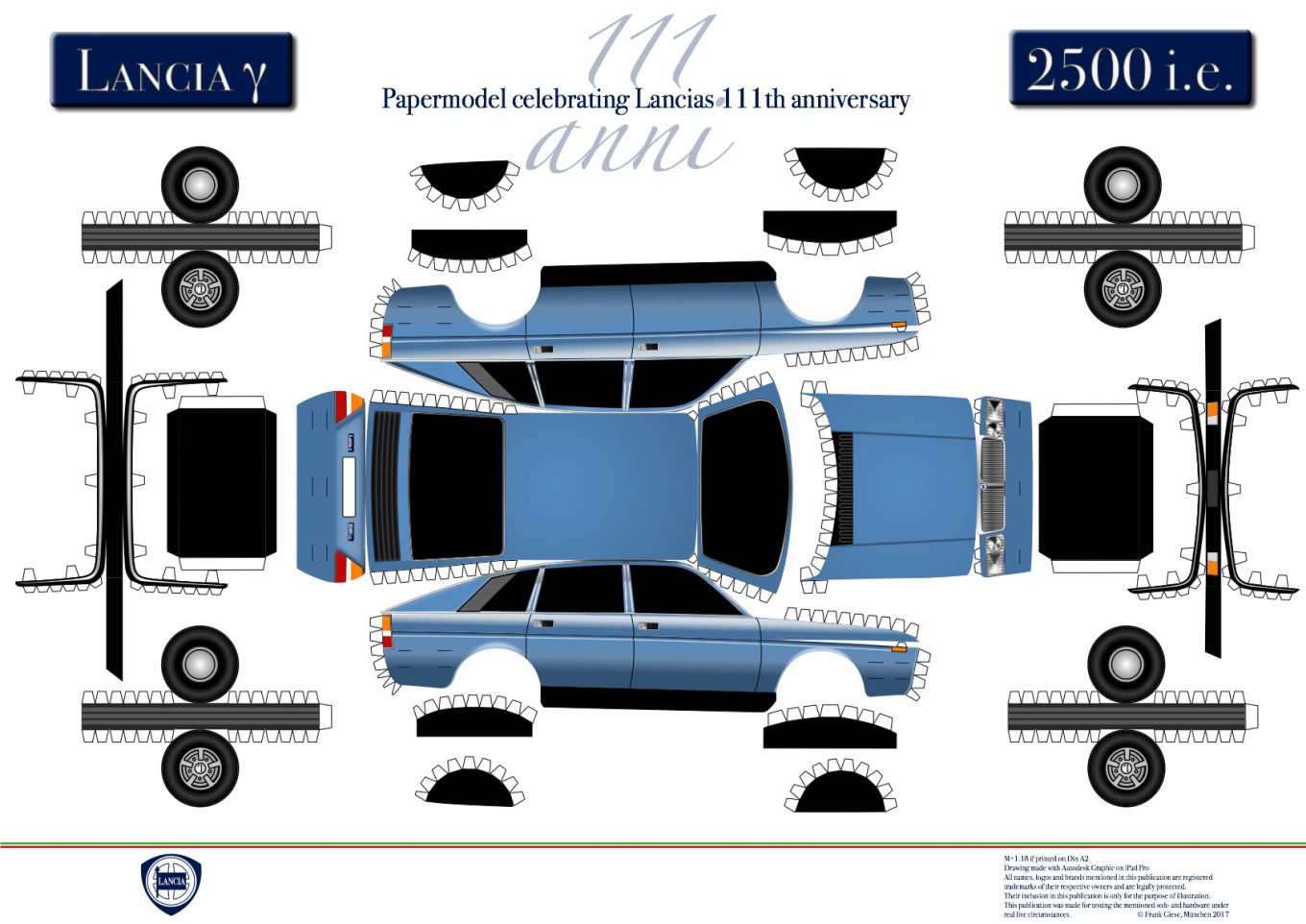Since I have my new toy, the iPad Pro I’m searching for apps which can at least partly help to replace my MacBook Pro.
First I love the iPad Pro for sketching ideas, especially with Apple Pencil, but I want to do more work directly on the iPad than on the Mac.
Why? Because it feels more natural to me. Working on the iPad is like working on paper. It’s direct and intuitive. Not that I’m not familiar with classic desktop applications. I work with the Mac since 1986, with Windows since 1993. Some other OS came and went.
But the iOS based iPad feels fresh, not perfect, but inspiring.
Since I’m doing much work with Adobe Illustrator I searched for an alternative on the iPad and found Autodesk Graphic, wich was formerly named iDraw. I can’t judge an app by only doing tryouts and tests so I started some more or less serious graphic work, which I normally would do with Illustrator.
First I searched for some tools I know from Illustrator and it was irritating not finding them. But in short time I learned to do the things in a different way. This the most important to me: do I find a solution for the desired result or not and is this a practicable and fast way of doing it.
Most of the missing tools could be replaced easily with others or a different workflow. Some, few, are tedious and some are missing completely and could not be replaced at all.
The missing stuff:
- there is no possibility to create a diagram
- you don’t have distortion tools
- the blend tool is missing
- Gradient mesh is not available
- some path based tools are missing
- there are no patterns
Not all designers will need all of these features. I personally was disappointed for the gradient mesh tool and the blend tool which I both use often.
But I found that the effects palette combined with the nesting feature could more than replace the blend tool then it comes to create photorealistic illustrations. Of course you can’t find a replacement for creating gouilloches. The nesting feature and blur also helped to replace the gradient mesh. Meanwhile I feel more comfortable with the replacement workflow now than with the gradient mesh, which sometimes end up in a very tricky and less satisfying workflow.
I had no crashes, no lost data. I can export in several formats like pdf, jpg and svg. Illustrator can open the vector based formats and edit them. There is also a desktop application which little more features and an iPhone app with less. Prices range form 99 ct for the iPhone app 9,99 for the iPad and 29,99 for the desktop app. Compared to the very expensive Adobe CC rent it is a good choice.
- CategoryAllgemein, Industrial Design